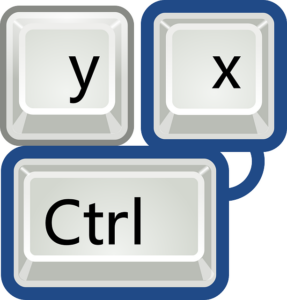因為先前是在Openmediavault中安裝Docker再使用Portainer進行管理各個容器
qbittorrent, AdGuard和portainer都是image來包容器
佔用了很多的磁碟空間
由於我VM只有30G,加上Log很快空間就不夠用了
沒有空間的情況下,Openmedaivault就無法登入
所以,把docker容器的服務進行VM的安裝
qbittorrent和qbittorrent-nox是不同的
docker容器中裝的就是qbittorrent-nox
直接透過Web UI進行管理
由於OMV沒有GUI,就不裝qbittorrent,直接裝qbittorrent-nox
指定port和下載路徑,就可以直接使用了
安裝的步驟如下
1.sudo apt-get install -y qbittorrent-nox
2.cat > /etc/systemd/system/qbittorrent-nox.service << EOF
[Unit]
Description=qBittorrent Command Line Client
After=network.target
[Service]
#Type=fork
User=root
Group=root
UMask=007
ExecStart=/usr/bin/qbittorrent-nox -d –webui-port=8081
Restart=on-failure
RemainAfterExit=yes
Restart=always
[Install]
WantedBy=multi-user.target
EOF
要調整連接Port 調整這裡
–webui-port=8081
我的設定值是8081Port
3.systemctl daemon-reload && \
systemctl enable qbittorrent-nox && \
systemctl stop qbittorrent-nox && \
systemctl start qbittorrent-nox && \
systemctl status qbittorrent-nox
之後使用瀏覽器登入
修改設定
文字檔的設定
在
/root/.config/qBittorrent
Log檔在
/root/.local/share/data/qBittorrent/logs
我是在這邊看到有問題
去做儲存路徑修改,之後重啟服務,就正常了
隨機文章
- ext3 / ext4 分割區差異 (2013-03-03)
- 把Vibo A688 刷機變成磚頭~一個字爽 (2011-08-05)
- 我40歲,還沒結婚 (2007-11-16)
- htc提供一下手機原廠ROM這麼難嗎? (2013-12-26)
- 2017/05/21 PTT 系統維護 (2017-05-21)