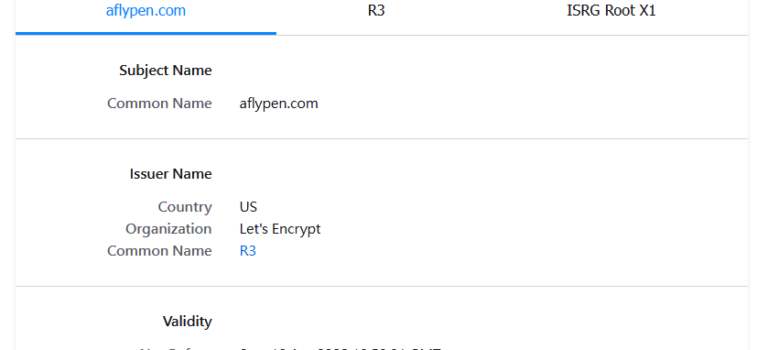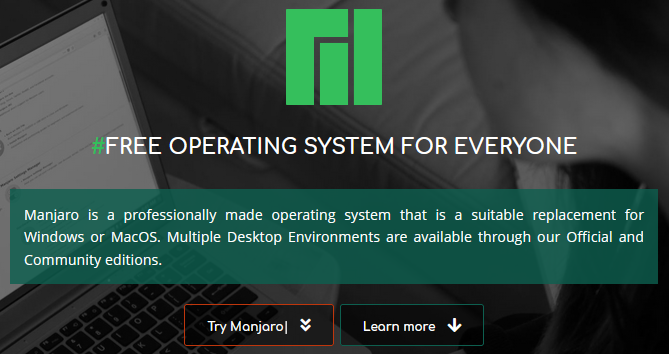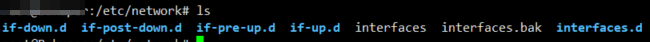certbot renew 出現下面的錯誤
Cert is due for renewal, auto-renewing…
Could not choose appropriate plugin: The manual plugin is not working; there may be problems with your existing configuration.
The error was: PluginError(‘An authentication script must be provided with –manual-auth-hook when using the manual plugin non-interactively.’)
Attempting to renew cert (def.com-0001) from /etc/letsencrypt/renewal/def.com-0001.conf produced an unexpected error: The manual plugin is not working; there may be problems with your existing configuration.
The error was: PluginError(‘An authentication script must be provided with –manual-auth-hook when using the manual plugin non-interactively.’). Skipping.
All renewal attempts failed. The following certs could not be renewed:
/etc/letsencrypt/live/abc.com-0003/fullchain.pem (failure)
/etc/letsencrypt/live/def.com-0001/fullchain.pem (failure)