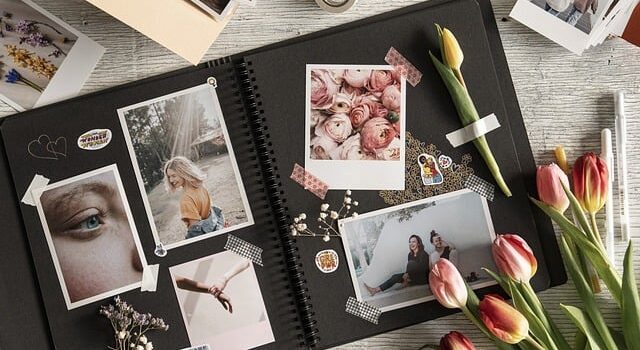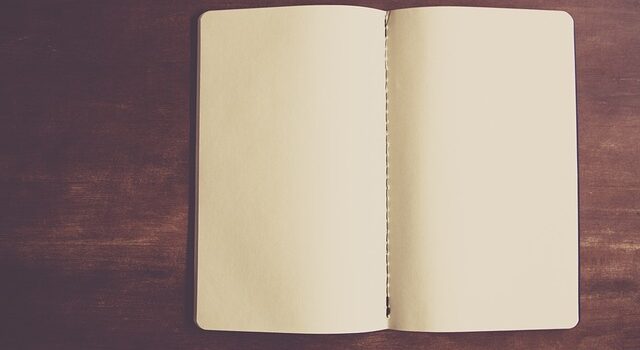PhotoPrism相簿系統中,有一些功能沒有,而immich有,而且PhotoPrism操作,不如immich直接。所以,我就把PhotoPrism移掉,改用immich
一樣,是使用Docker Compose
name: immich
services:
immich-server:
container_name: immich_server
image: ghcr.io/immich-app/immich-server:${IMMICH_VERSION:-release}
# extends:
# file: hwaccel.transcoding.yml
# service: cpu # set to one of [nvenc, quicksync, rkmpp, vaapi, vaapi-wsl] for accelerated transcoding
volumes:
# Do not edit the next line. If you want to change the media storage location on your system, edit the value of UPLOAD_LOCATION in the .env file
– ${UPLOAD_LOCATION}:/usr/src/app/upload
– /etc/localtime:/etc/localtime:ro
env_file:
– .env
ports:
– ‘2283:2283’
depends_on:
– redis
– database
restart: always
healthcheck:
disable: false
immich-machine-learning:
container_name: immich_machine_learning
# For hardware acceleration, add one of -[armnn, cuda, openvino] to the image tag.
# Example tag: ${IMMICH_VERSION:-release}-cuda
image: ghcr.io/immich-app/immich-machine-learning:${IMMICH_VERSION:-release}
# extends: # uncomment this section for hardware acceleration – see https://immich.app/docs/features/ml-hardware-acceleration
# file: hwaccel.ml.yml
# service: cpu # set to one of [armnn, cuda, openvino, openvino-wsl] for accelerated inference – use the `-wsl` version for WSL2 where applicable
volumes:
– model-cache:/cache
env_file:
– .env
restart: always
healthcheck:
disable: false
redis:
container_name: immich_redis
image: docker.io/redis:6.2-alpine@sha256:2ba50e1ac3a0ea17b736ce9db2b0a9f6f8b85d4c27d5f5accc6a416d8f42c6d5
healthcheck:
test: redis-cli ping || exit 1
restart: always
database:
container_name: immich_postgres
image: docker.io/tensorchord/pgvecto-rs:pg14-v0.2.0@sha256:90724186f0a3517cf6914295b5ab410db9ce23190a2d9d0b9dd6463e3fa298f0
environment:
POSTGRES_PASSWORD: ${DB_PASSWORD}
POSTGRES_USER: ${DB_USERNAME}
POSTGRES_DB: ${DB_DATABASE_NAME}
POSTGRES_INITDB_ARGS: ‘–data-checksums’
volumes:
# Do not edit the next line. If you want to change the database storage location on your system, edit the value of DB_DATA_LOCATION in the .env file
– ${DB_DATA_LOCATION}:/var/lib/postgresql/data
healthcheck:
test: pg_isready –dbname=’${DB_DATABASE_NAME}’ –username=’${DB_USERNAME}’ || exit 1; Chksum=”$$(psql –dbname=’${DB_DATABASE_NAME}’ –username=’${DB_USERNAME}’ –tuples-only –no-align –command=’SELECT COALESCE(SUM(checksum_failures), 0) FROM pg_stat_database’)”; echo “checksum failure count is $$Chksum”; [ “$$Chksum” = ‘0’ ] || exit 1
interval: 5m
start_interval: 30s
start_period: 5m
command:
[
‘postgres’,
‘-c’,
‘shared_preload_libraries=vectors.so’,
‘-c’,
‘search_path=”$$user”, public, vectors’,
‘-c’,
‘logging_collector=on’,
‘-c’,
‘max_wal_size=2GB’,
‘-c’,
‘shared_buffers=512MB’,
‘-c’,
‘wal_compression=on’,
]
restart: always
volumes:
model-cache:
—-
環境變數要加外建 .env
# You can find documentation for all the supported env variables at https://immich.app/docs/install/environment-variables
# The location where your uploaded files are stored
UPLOAD_LOCATION=./library
# The location where your database files are stored
DB_DATA_LOCATION=./postgres
# To set a timezone, uncomment the next line and change Etc/UTC to a TZ identifier from this list: https://en.wikipedia.org/wiki/List_of_tz_database_time_zones#List
# TZ=Etc/UTC
# The Immich version to use. You can pin this to a specific version like “v1.71.0”
IMMICH_VERSION=release
# Connection secret for postgres. You should change it to a random password
# Please use only the characters `A-Za-z0-9`, without special characters or spaces
DB_PASSWORD=postgres
# The values below this line do not need to be changed
###################################################################################
DB_USERNAME=postgres
DB_DATABASE_NAME=immich