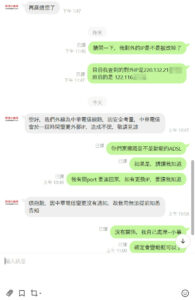因為本機就可以安裝qbittorrent-nox,不需要再透過Docker隔離相關的服務
而且實測透過docker也沒有比較好的效率
所以,先將Compose相關服務先備份出來
之後會實際安裝qbittorrent-nox來提供服務
—
version: “2”
services:
qbittorrent:
image: linuxserver/qbittorrent
container_name: qbittorrent
environment:
– PUID=1000
– PGID=100
– TZ=Asia/Taipei
– UMASK_SET=022
– WEBUI_PORT=8081
volumes:
– /srv/dev-disk-by-uuid-a99e708b-e287-49af-99d5-d4647a2841dd/Docker/qBittorrent/config:/config
– /srv/dev-disk-by-uuid-a99e708b-e287-49af-99d5-d4647a2841dd/Download/qBittorrent:/downloads
ports:
– 6881:6881
– 6881:6881/udp
– 8081:8081
restart: unless-stopped
可以改的部份TimeZone
– TZ=Asia/Taipei
預設的 WEBUI Port
– WEBUI_PORT=8081
Docker Configure路徑
– /srv/dev-disk-by-uuid-a99e708b-e287-49af-99d5-d4647a2841dd/Docker/qBittorrent/config:/config
Docker Download路徑
– /srv/dev-disk-by-uuid-a99e708b-e287-49af-99d5-d4647a2841dd/Download/qBittorrent:/downloads
再來就是內外映射的port修改
隨機文章
- 修改REDHAT/Fedora/CentOS 主機名稱hostname的方法 (2016-07-04)
- 使用無覓(wumii)外掛需要運氣 (2011-03-06)
- 買不到的1萬隻紅米機 ….我放棄了 (2013-12-09)
- 破解Facebook帳號認證封鎖:第三篇-註冊方式篇 (2012-01-15)
- 搞什麼鬼McAfee(賣咖啡)誤判我的網站 (2011-04-01)