因為一台主機跑的是CentOS 5.5 64位元的版本
之前在linux上裝openwebmail都要裝很多rpm今天在官網看到簡單的安裝方式
直接用yum就可以安裝openwebmail囉!
因為用的是RH EL5(CentOS),所以 perl-Text-Iconv要另外裝,Fedora就不必
wget http://packages.sw.be/perl-Text-Iconv/perl-Text-Iconv-1.7-1.el5.rf.x86_64.rpm
rpm -Uvh rpm -Uvh perl-Text-Iconv-1.7-1.el5.rf.x86_64.rpm
再來就是安裝yum的資料源
cd /etc/yum.repos.d
lftpget http://openwebmail.org/openwebmail/download/redhat/rpm/release/openwebmail.repo
yum install openwebmail
/var/www/cgi-bin/openwebmail/openwebmail-tool.pl –init
簡單快速安裝完openwebmail~省時省力多了
如果有用yum常常在更新漏洞的主機,可以把openwebmail.repo移掉
這樣更新的速度會快一點,但是如果是使用cron來做的話
那就沒有差囉!反正會設定在離峰時間才會做更新
10/10/11 快速安裝webmin 也寫一寫吧!當然資料也來自官網
cd /etc/yum.repos.d
vi webmin.repo
—貼上下面的資料–
[Webmin]—貼上結束–
name=Webmin Distribution Neutral
baseurl=http://download.webmin.com/download/yum
enabled=1
匯入GPG Key
rpm --import http://www.webmin.com/jcameron-key.asc
進行安裝
yum install webmin
隨機文章
- 喜歡一個工作就留的下來嗎? (2015-10-28)
- 不專業的兼職學生妹 (2011-04-26)
- 我的筆電換了SSD讚的啦 (2012-03-03)
- 你可能不知道的Ultrabook (2011-12-13)
- 建商賺錢無道造成社區住戶與鄰居的矛盾 (2012-04-07)
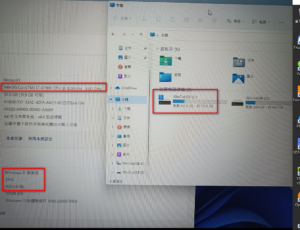
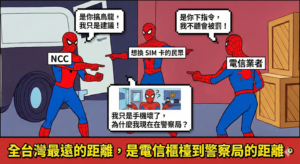




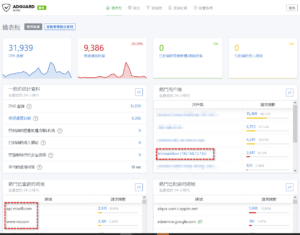

![[chatGPT 測試] 評測開箱 Synology DS918+](https://chihping.aflypen.com/wp-content/uploads/2023/03/hdd-g6fc6f0659_640-300x228.png)
你好 安裝完之後 我的網頁都無法顯示圖檔
images 路徑是否有誤?
圖檔預設安裝在/var/www/html/data下(如果我沒有記錯的話)
如果不在下面
copy過去一份即可