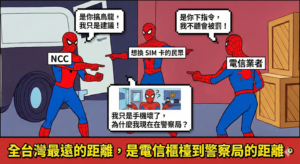When FreeBSD / NetBSD fresh install , the NIC is not enable dhcp in default, it’s different then other linux like system(config interface during installation).
so, how to enable ehcp clinet for the interface?
vi /etc/rc.conf
add or modify
dhcpcd=YES
dhcpcd=”wm0″
save ans exit
dhcpcd start
ifconfig check the setting.
(dhcpcd the last c means client.)
============
DHCP Server
vi /etc/dhcpd.conf
# Setting DHCPD global parameters
allow unknown-clients;
# Set parameters for the 192.168.0.0/24 subnet.
subnet 192.168.0.0 netmask 255.255.255.0 {
range 192.168.0.2 192.168.0.8; <=== Range of IP addresses
available for assignment.
default-lease-time 604800; <=== Default lease time in
seconds. This is the time
assigned if the client doesn’t
request one.
max-lease-time 604800; <=== Maximum time a lease will be
given.
option subnet-mask 255.255.255.0; <=== subnetmask given to clients
option domain-name-servers 1.2.3.4, 1.2.3.5; <=== put a list of name server IP
addresses here.
option domain-name “your.domain.name”;
option routers 192.168.0.1; <=== list of routers the clients should
use
}
save and exit;
vi /etc/rc.conf
add or modify
dhcpd=YES
decpd_flags=”-q ae1″
#dhcp lease interface
touch /var/db/dhcpd.leases
service dhcpd start
reference
1.NetBSD DHCP HOWTO
隨機文章
- 用SSD 玩Oracle VirtualBox Sdelet 之後GG了 (2016-07-01)
- 真的會被3.5G給搞瘋掉 (2009-12-10)
- curl: (23) Failure writing output to destination issue fixed (2024-02-10)
- 小米手機 紅米機 台灣版 第二波搶購開箱 (2013-12-22)
- 修改REDHAT/Fedora/CentOS 主機名稱hostname的方法 (2016-07-04)
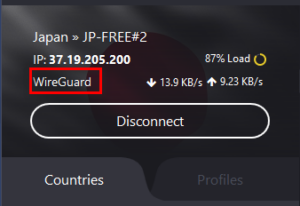

![[ChatGPT] 4o的圖片視覺測試](https://chihping.aflypen.com/wp-content/uploads/2024/09/eye-4367141_640-300x200.jpg)