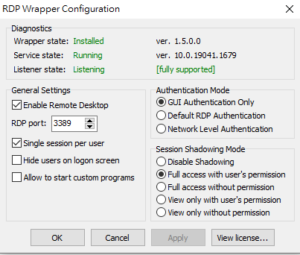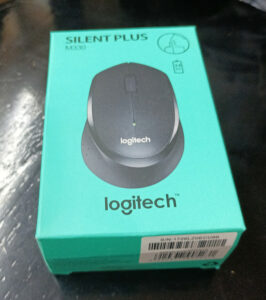很久之前,在CentOS7版本發行的時候,我就知道這個狀況
當時我所使用到的linux環境,仍以ubuntu為主
完全沒有企業伺服器架設的需求(其實ubuntu比較是我常拿來架設企業伺服器的distribution)
當然,該面對的還是要面對,該學的一個也逃不掉
CentOS7 與先前版本指令的差異,我會用到的地方,做了一些整理
ifconfig 指令不見了
取而代之的是
ip addr
service xxx status
service xxx start
service xxx stop
變成
systemctl status xxx
systemctl start xxx
systemctl stop xxx
列出全部服務
systemctl list-unit-files
列出可用的運作層級
systemctl list-units –type target
顯示目前系統預設運作層級
systemctl get-default
切換運作層級至文字模式 runlevel 3
systemctl isolate multi-user.target
設定開機啟動至文字模式 runlevel 3
systemctl set-default multi-user.target
netstat 改成 ss
#TCP listen
ss -lt
#UDP listen
ss -ul
#TCP 連線
ss -t
traceroute/traceroute6 改用 tracepath
route 改用 ip -route
arp 改用 ip nei 網路中的arp
# ip neighbor
6. 介面開關
# ifconfig eth1 up
# ifconfig eth1 down
改為
# ip l set eth1 up
# ip l set eth1 down
學到新指命,強迫重抓dhcp
dhclient -v
隨機文章
- PcHome商店街買東西-個資就外流 (2011-07-12)
- Drupal水滴與Zoundry的串接 (2009-02-19)
- Microsoft Remote Desktop Connection 遠端桌面連線 無法支援本機虛擬機 (2022-05-26)
- mysql 複製資料表指令,容量差8倍 (2017-01-31)
- the bad service level on StartLogic (2010-03-11)