qbittorrent-nox都有WEBUI了,為什麼還是要用指令
因為,下載完成torrent就可以下指令移除
移完torrent之後,就可以搬到另一個空間
這樣就不用很大的空間去做下載
安裝指令如下,先裝qbittorrent-nox
apt-get install -y qbittorrent-nox curl wget iftop htop unzip net-tools
我qbittorrent-nox是放在cronttab啟用,我預設是8081port
@reboot /usr/bin/qbittorrent-nox -d –webui-port=8081
連線進行帳號密碼,下載路徑等等設定
安裝 qbt-cli
https://github.com/ludviglundgren/qbittorrent-cli/releases
tar zxvf qbittorrent-cli_2.2.0_linux_amd64.tar.gz
chmod +x qbt
mv qbt /usr/bin
寫入qbt-cli設定檔
vi /root/.config/qbt/.qbt.toml
————
[qbittorrent]
addr = “http://127.0.0.1:8081” # qbittorrent webui-api hostname/ip
login = “admin” # qbittorrent webui-api user
password = “PASSWORD” # qbittorrent webui-api password
[rules]
enabled = true # enable or disable rules
max_active_downloads = 15 # set max active downloads
————
就可以透過指令 去操作qbittorrent-nox
再寫一個指令 就可以定期移除已完成的torrent了,並且完成搬種的動作,把空間空出來
終端機裡的下載指揮官:qbt-cli 深度介紹
對於追求效率的系統管理員或極客(Geek)來說,圖形介面(GUI)有時顯得過於笨重。如果你希望在伺服器、NAS 或遠端 Linux 主機上精確控管 qBittorrent,那麼 qbt-cli 正是你需要的強大工具。
什麼是 qbt-cli?
qbt-cli 是一款基於 Go 語言開發的命令行界面(CLI)工具,專門用於透過 Web API 遠端控制 qBittorrent。它並非下載引擎本身,而是一個功能強大的「遙控器」。無論你的 qBittorrent 運行在 Docker 容器、遠端主機還是本地電腦,只要開啟了 Web UI 功能,qbt-cli 就能讓你直接在終端機中完成所有操作。
核心優勢與應用場景
- 極速管理與自動化: 透過簡單的指令,你可以批次新增、暫停、恢復或刪除種子。這對於需要編寫自動化腳本(如:自動清理過期種子、下載完成後自動分類)的用戶來說極具價值。
- 跨平台支援: 由於使用 Go 語言編寫,qbt-cli 提供編譯好的二進制檔案,支援 Windows、macOS 及多種 Linux 發行版(包含 ARM 架構的樹莓派)。
- 細膩的監控與輸出: 它能即時顯示下載速度、上傳進度、連線 peer 數量等數據。更重要的是,它支援將結果輸出為 JSON 格式,方便與其他開發工具整合。
- 低資源消耗: 相較於打開瀏覽器登入 Web UI,在終端機輸入一行指令僅需極少的系統資源,這對於效能有限的嵌入式系統或伺服器至關重要。
常用操作範例
- 列出所有任務:
qbt torrent list - 新增下載任務:
qbt torrent add <磁力連結或文件路徑> - 查看伺服器狀態:
qbt server status - 修改下載設定: 直接透過指令調整速限或儲存路徑。
結語
qbt-cli 將 qBittorrent 的功能從視窗框架中解放出來,轉化為生產力工具的一環。它不僅是遠端管理 NAS 的利器,更是建構個人自動化下載工作流的最佳拼圖。如果你厭倦了頻繁切換視窗,qbt-cli 絕對值得你嘗試。
隨機文章
- 又是一堆明顯低於市價的例子 (2009-12-02)
- 陪同廠商施工很難嗎? (2016-10-12)
- 小紅書被「暫時封印」:一場網路自由與國家監管的法律羅生門 (2025-12-25)
- 阿童木 原子小金剛 觀後感 (2009-12-25)
- 時間成本 機會成本 … (2019-05-15)

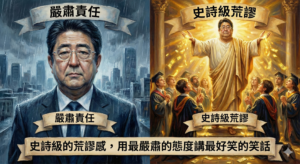
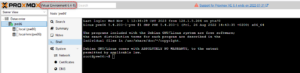





![[chatGPT 測試] DSM 7 有什麼特色](https://chihping.aflypen.com/wp-content/uploads/2023/03/usb-ga13f61ece_1280-300x221.jpg)