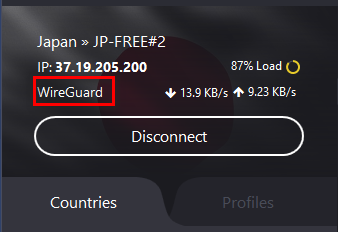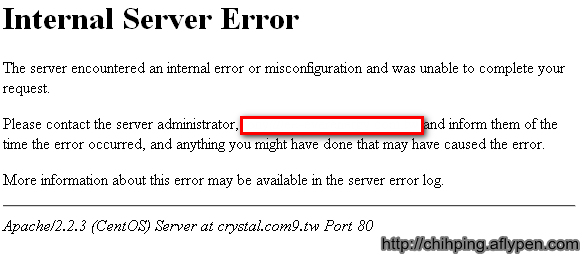www.aaa.com 因為公司策略調整,要把現在的服務改成www.bbb.com
傳統做法是使用 .htaccess 或是在 apache / nginx 做 301 / 302 轉址
.htaccess的寫法如下
RewriteEngine on
RewriteCond %{HTTP_HOST} ^www.aaa.com.tw$[OR]
RewriteCond %{HTTP_HOST} ^aaa.com.tw$
RewriteRule ^(.*)$ http://www.bbb.com/$1 [R=301,L]