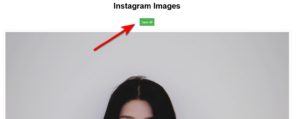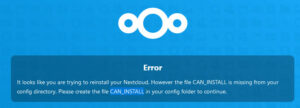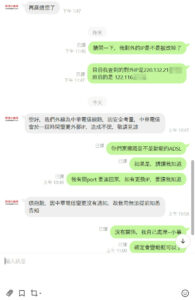好幾天我的資源放到過期,複製失敗
原本以為是別人的分享關閉了
但是…每次都出現一樣的錯誤
把source 換了N個,rclone 都是出現下面錯誤訊息
ERROR : : error reading destination directory: list: failed to resolve shortcut: googleapi: Error 404: File not found: 1ZXet0veGpTPVLtKXXXXXXXXXXXXXXXX., notFound
INFO : There was nothing to transfer
ERROR : Attempt 1/3 failed with 1 errors and: list: failed to resolve shortcut: googleapi: Error 404: File not found: 1ZXet0veGpTPVLtKXXXXXXXXXXXXXXXX., notFound
ERROR : : error reading destination directory: list: failed to resolve shortcut: googleapi: Error 404: File not found: 1ZXet0veGpTPVLtKXXXXXXXXXXXXXXXX., notFound
INFO : There was nothing to transfer
ERROR : Attempt 2/3 failed with 1 errors and: list: failed to resolve shortcut: googleapi: Error 404: File not found: 1ZXet0veGpTPVLtKXXXXXXXXXXXXXXXX., notFound
ERROR : : error reading destination directory: list: failed to resolve shortcut: googleapi: Error 404: File not found: 1ZXet0veGpTPVLtKXXXXXXXXXXXXXXXX., notFound
INFO : There was nothing to transfer
ERROR : Attempt 3/3 failed with 1 errors and: list: failed to resolve shortcut: googleapi: Error 404: File not found: 1ZXet0veGpTPVLtKXXXXXXXXXXXXXXXX., notFound
我原本以為是rclone版本的問題
從
rclone v1.52.0
升級到
rclone v1.52.2
- os/arch: linux/amd64
- go version: go1.14.4
還是一樣的結果
所以,我就用指令的方式,進行複製的交叉比對測試
結果是destination資料匣有問題 應該是檔案數太多了
我想應該是google api 有限制,但是沒有明文寫出來
所以,才會出現這個錯誤
把原來的目的地資料匣改名字,建一個新的,就解了
This issue is not rclone bug, I upgrade to the latest version , and got the same message.
Rename the destination folder and create a new one.
than the server side copy function works again.
隨機文章
- 中文成語的英文翻譯 (2011-05-26)
- 現在網路詐騙無所不在,真的要很小心 (2018-09-28)
- 台灣房屋之成交密碼 (2009-04-27)
- ESXi 實機上線 (2016-07-07)
- FACEBOOK 新分身帳號建立不被要求驗證 特別篇 (2018-03-21)