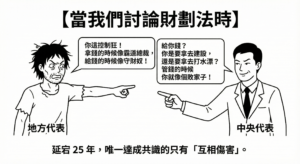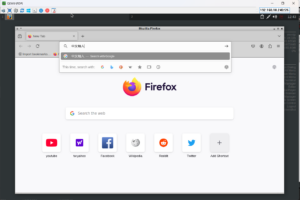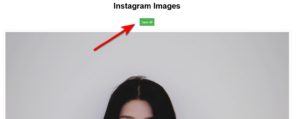Build a image
su
touch Dockfile
內容
From ubuntu
docker build -t imagename .
create a image
docker images
show build image
docker run -d –name imagename -t tagname
run a container
docker ps
show running container
——
docker images
show images
docker ps
show running container, get CONTAINER ID
docker stop [container id]
docker ps
check running image again
docker ps -a
show the whole container running and stopped
docker restart [container id]
restart a container
docker rm [container id]
remove a container
docker rm [container id] [container id] [container id]
remove container(s)
docker stop $(docker ps -a -q)
stop all running cainters
docker rm $(docker ps -a -q)
remove all cainters
docker rmi [imagename]
remove image
docker rmi [imagename] [imagename] [imagename]
remove image(s)
docker rmi $(docker images -a -q)
remove all images
du -sh /var/lib/docker
check images size
df -h /var/lib/docker
check available space
參考課程
隨機文章
- 「蔣」這個姓帶給我的成長過程 (2008-01-14)
- 台灣言論自由的挑戰與省思 (2025-12-31)
- 在原價展組裝世博通代理的先馬機殼發爐事件之我思 (2015-10-24)
- 好的hosting平台對SEO工作的影響 (2009-01-15)
- Alcatel VS. Nortel VS. Avaya (2008-03-28)