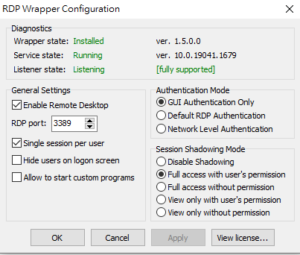In order to online backup Proxmox VE images, I tried to mount several differt NAS system.
Final target is backup to Google Drive(file base,by 3rd party software.).
Include free or commercial product.
mount remove storage through cifs.
mount.cifs //remote server/share_dir /mountpoint -o user=username,pass=password
Fail message like below.
mount error(5): Input/output error
Refer to the mount.cifs(8) manual page (e.g. man mount.cifs)
The tested result is weird.
1.OpenMediaVault V3.097 TEST Fail(IO Error)
2.Free NAS TEST Fail(IO Error)
3.NAS4Free TEST Fail(IO Error)
4.QNAP TEST Pass
5.EASYNAS TEST Fail
after all, I think commercial product may have the higher compatibility, so I tried Synology, but
Synology TEST Fail(IO Error)
someone may question this cause by command issue, but I also try smb smb2, get the same result.
NFS, iSCSI can not upload to google drive(cluster base), not in my test condition.
I try to figure out the issue, dmesg command, I got the message as below.
dmesg | tail [17661.517334] No dialect specified on mount. Default has changed to a more secure dialect, SMB2.1 or later (e.g. SMB3), from CIFS (SMB1). To use the less secure SMB1 dialect to access old servers which do not support SMB3 (or SMB2.1) specify vers=1.0 on mount.
[17663.022545] CIFS VFS: protocol revalidation – security settings mismatch
[17663.023249] CIFS VFS: session ffff94a44c53f800 has no tcon available for a dfs referral request
[17663.025327] CIFS VFS: cifs_mount failed w/return code = -5
I will try other free NAS system, and I will modify fstab , Proxmox VE will mount remote storage automatically.
2018/03/01
After upgrade Openmediavault 4.X
Test Connect Success….
It look likes Samba Version issue,
The old version distribution linux NAS should care the kernel version and samba version.
隨機文章
- 勁永PQI的隨身碟 就算是終保 也是不能買 (2014-01-23)
- 紐西蘭航空-空姐空少全祼上陣介紹機上安全措施-拍飛安簡介片 紐航空服員脫光上陣吸睛 (2009-07-03)
- 健康-戰鬥營瘦身法 提升主婦信心 (2007-11-12)
- 婉君和葉佩文是誰? (2015-01-26)
- 遜遜的Yahoo PING service (2009-02-11)


![[chatGPT 測試] 剪映 文字成片 VS. Wondershare Filmora 13 AI 文字轉影片](https://chihping.aflypen.com/wp-content/uploads/2023/12/剪映_音樂-137x300.png)

![[chatGPT 測試] 比較Synolgy TrueNAS 和 OpenMediaVault](https://chihping.aflypen.com/wp-content/uploads/2023/03/synolgo_opensource_comparison-300x169.jpg)