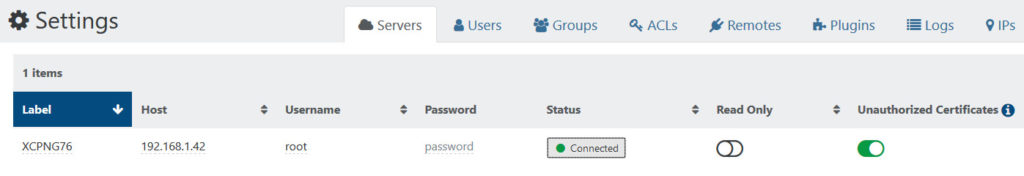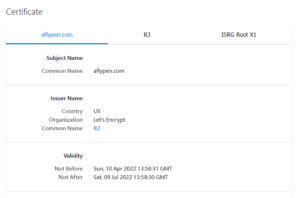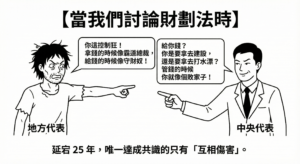XCP-NG Center only for Windows base, but Linux ,BSD ,OSX do not support.
XCP-NG funder also create another project Xen Orchestra(XOA).
XOA has 4 Prodcut license level , include Free , Starter($77/mo), Enterprise($220/mo), Premium($550/mo),Free License do not include XOSAN license. XCP-NG remove GFS2(no opensource), If you want use iSCSI in XCP-NG, XOSAN is need.
To get XOA, you can choose one method as below.
1.Create Ubuntu VM, install by command.
sudo curl https://raw.githubusercontent.com/Jarli01/xenorchestra_installer/master/xo_install.sh | bash
2.Using ssh to login XCP-NG deply a VM.
bash -c “$(curl -s http://xoa.io/deploy)”
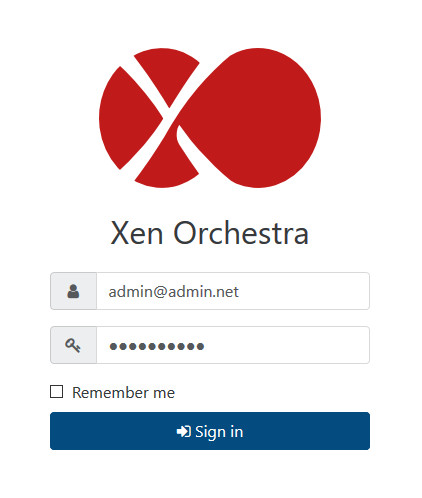
Login XOA server , useing command line to install XOA
default user, [email protected]
password admin
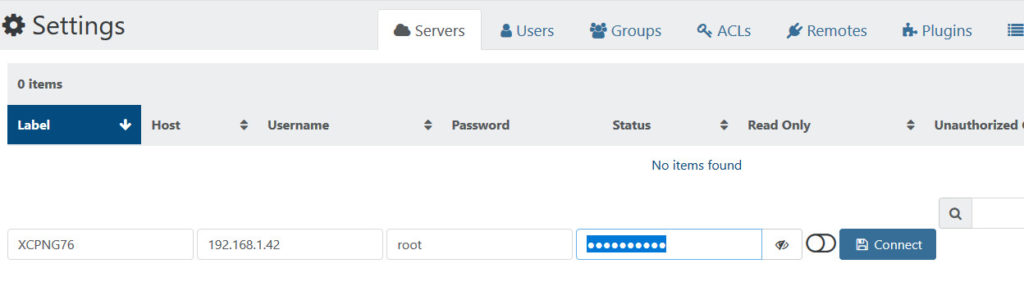
Settings, add a new VM Server for management
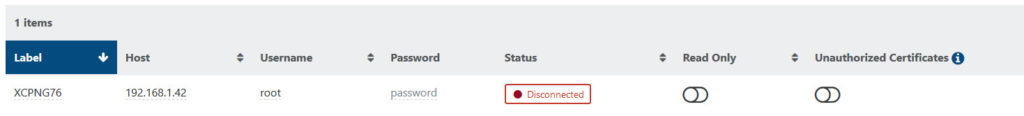
Please click “Unauthorized Certificates”, than click “Disconnected“.
(server self certificates)
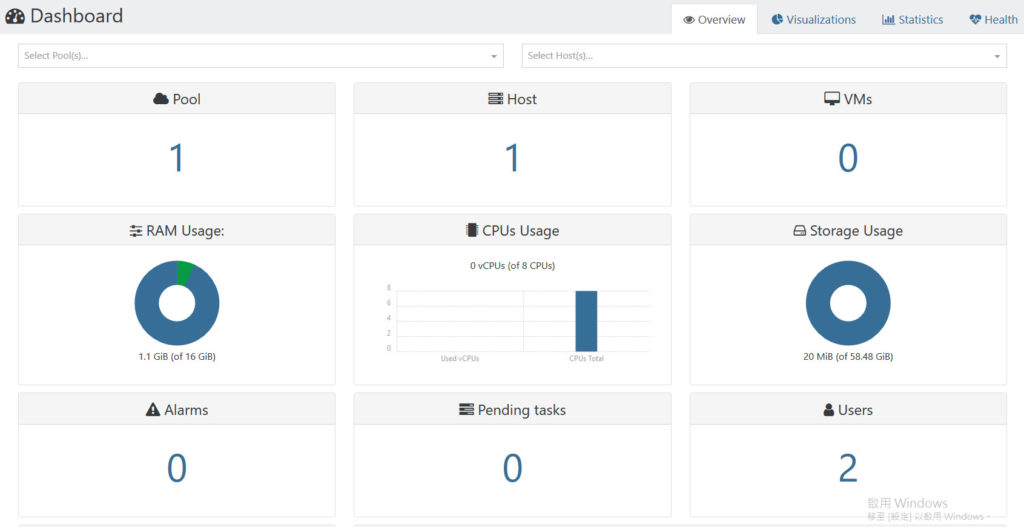
After I modify default password and create a backup account, back to Dashboard, Check all status.
Reference
1.XOA Documents
https://xen-orchestra.com/docs/xoa.html
2.How to Setup Xen Orchestra Community Edition (Free)
https://community.spiceworks.com/how_to/154204-how-to-setup-xen-orchestra-community-edition-free
隨機文章
- 莊主秘~莊什麼斯文~下台了吧! (2008-03-17)
- 這就是我們的政府官員 (2007-12-10)
- 部落閣人人會架,巧妙有所不同 (2010-04-12)
- What’s going on with your name.com? (2012-11-05)
- Proxmox Backup Server (PBS),初測 不如預期方便 (2021-01-27)