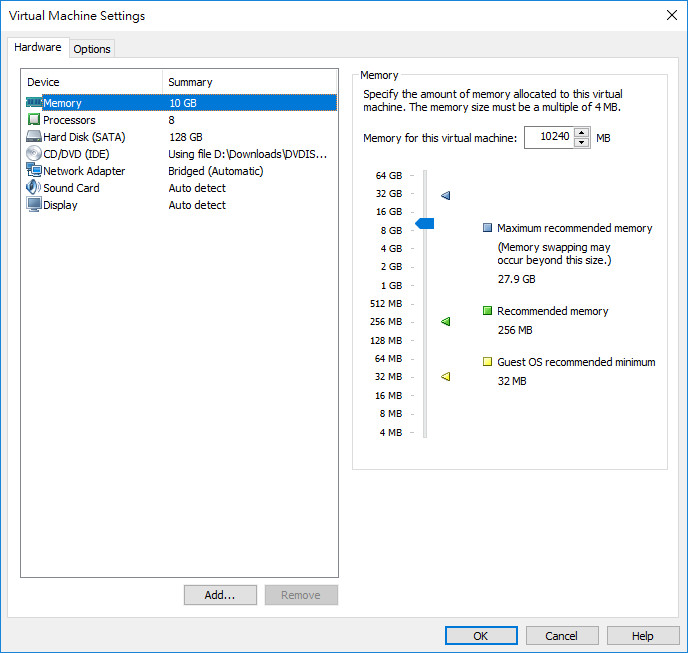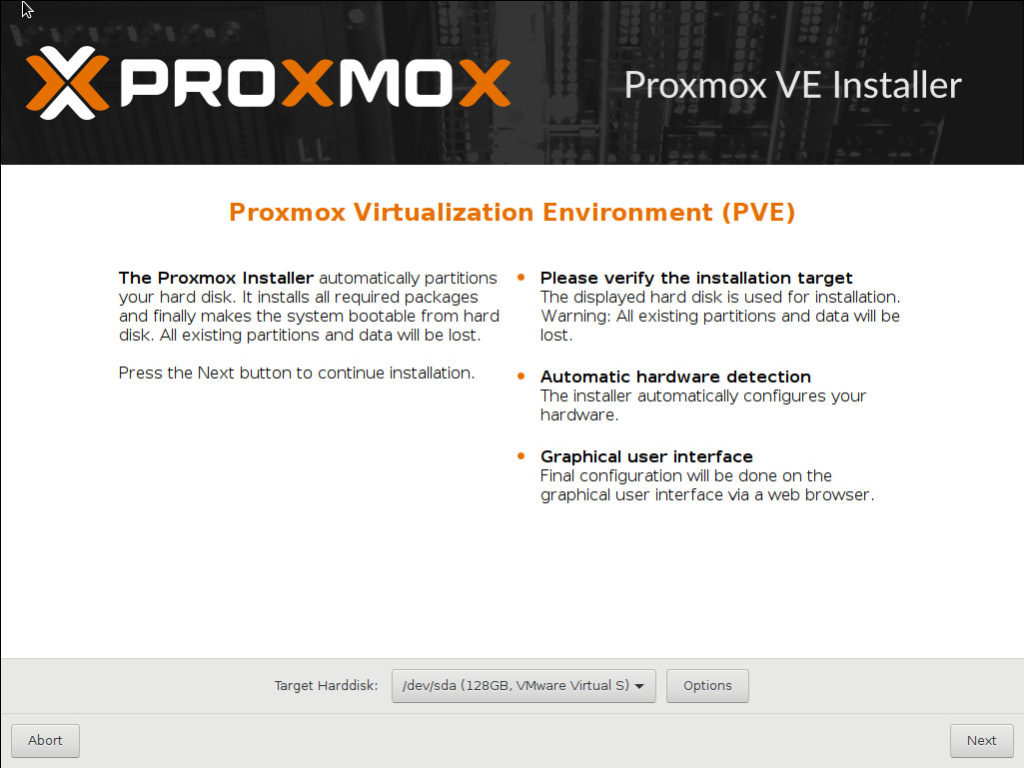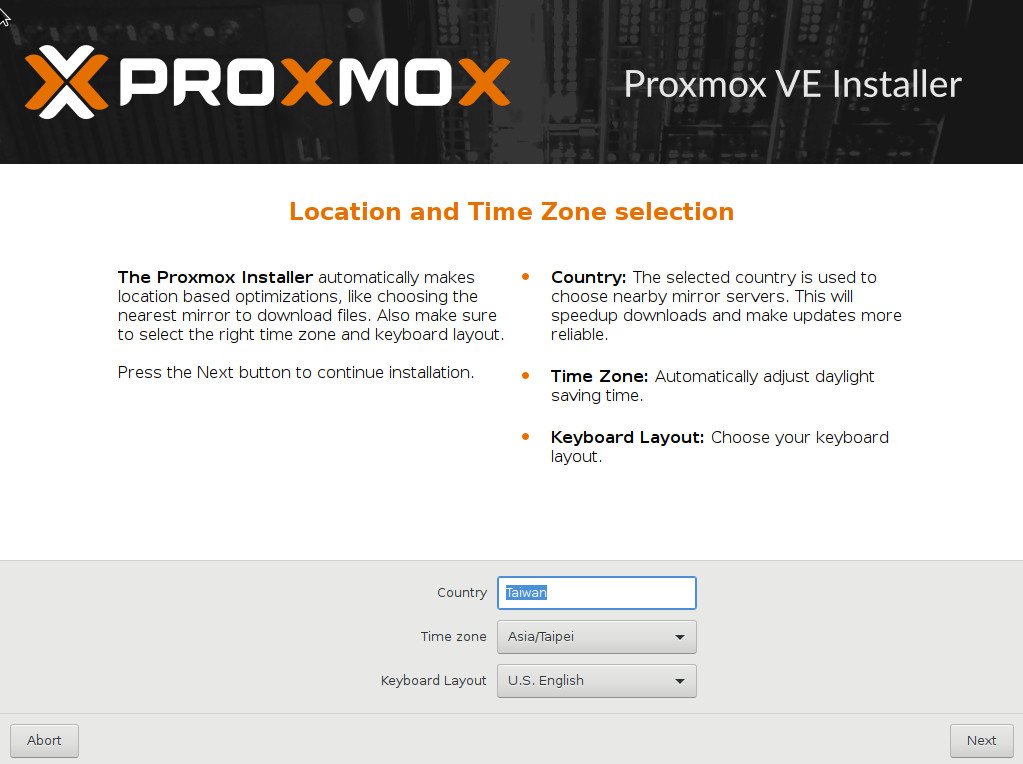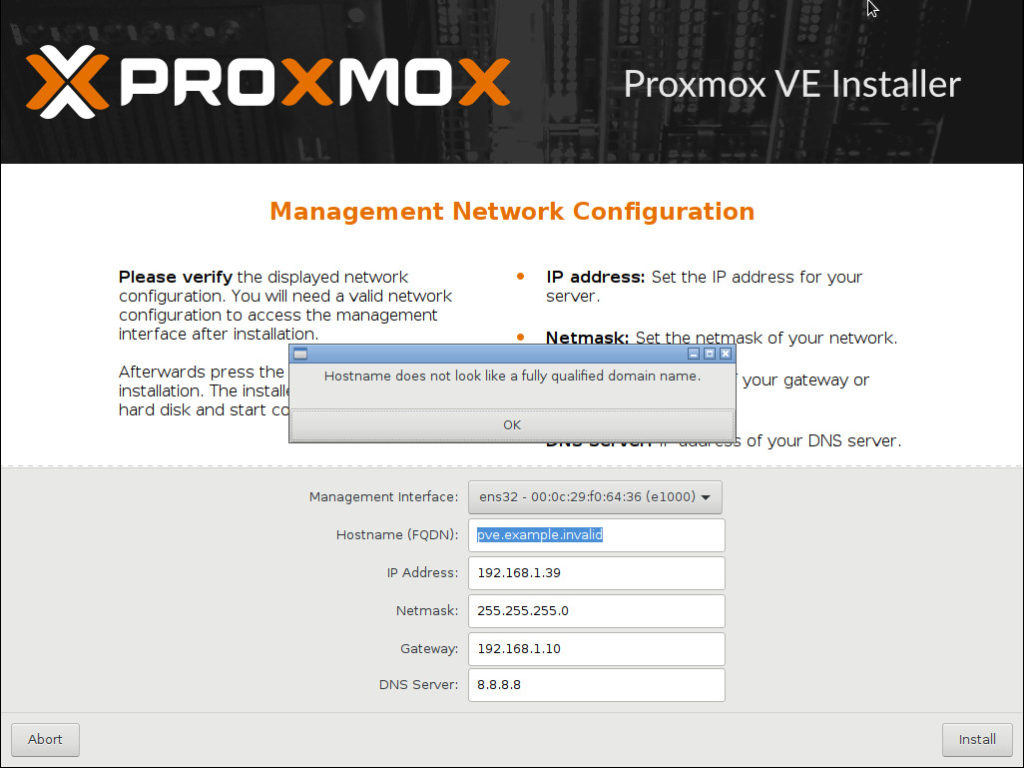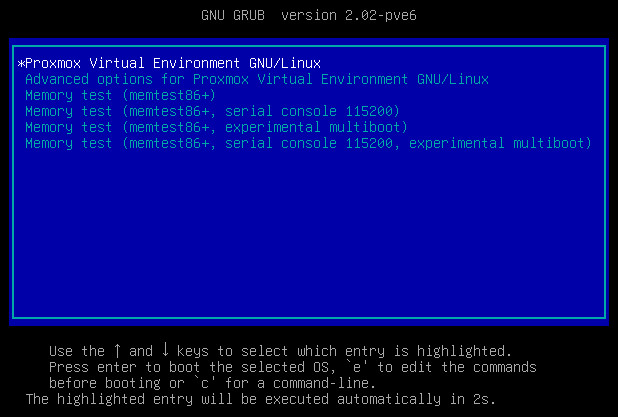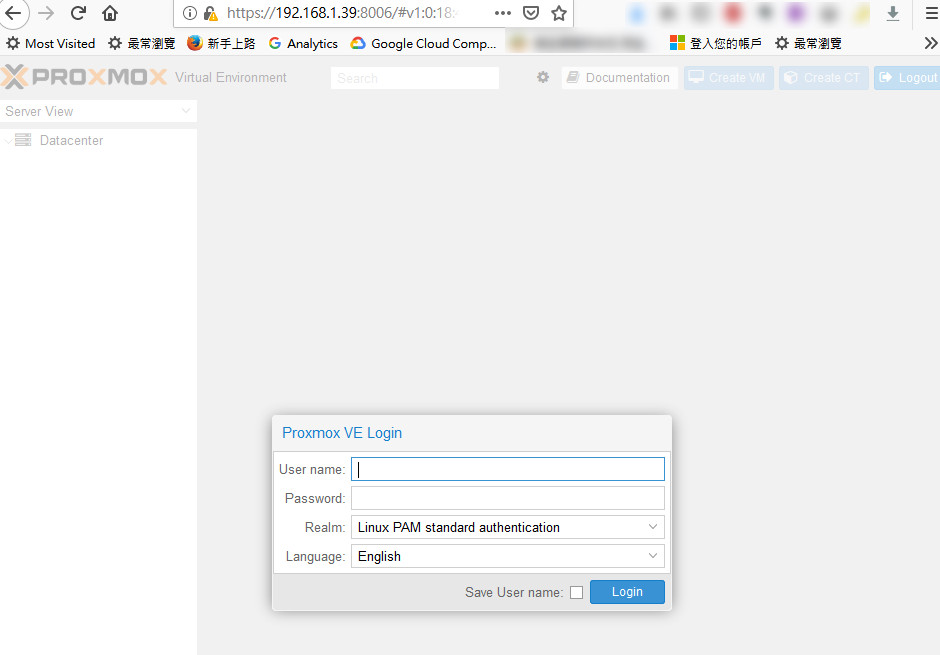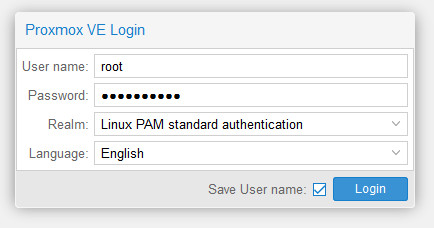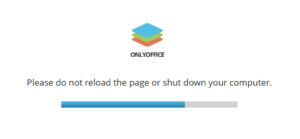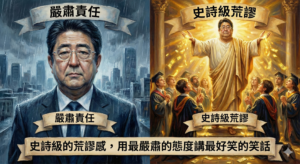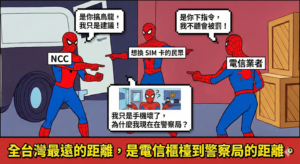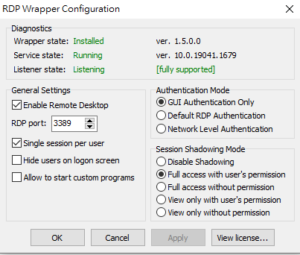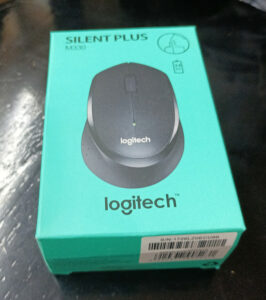Proxmox VE base on OpenVZ, and it is an easy platform to virtualize system. I try to install Proxmox VE 5.2 before, and this time I want to install the latest version Proxmox VE 5.3-6.I use VMware Workstation Pro 14 on Windows 10 to simulation Proxmox VE instaillation process.
In default, 10G memory, 8 Processors, 128G Hard Disk, a bridge network interface.
In Processors Tab, Virtualization engine, check Virtualize Intel VT-x/EPT or AMD-V/RVI and Virtualize CPU performance counters.
If your platform could not support these function, it will shows the worring message when Promox VE install.
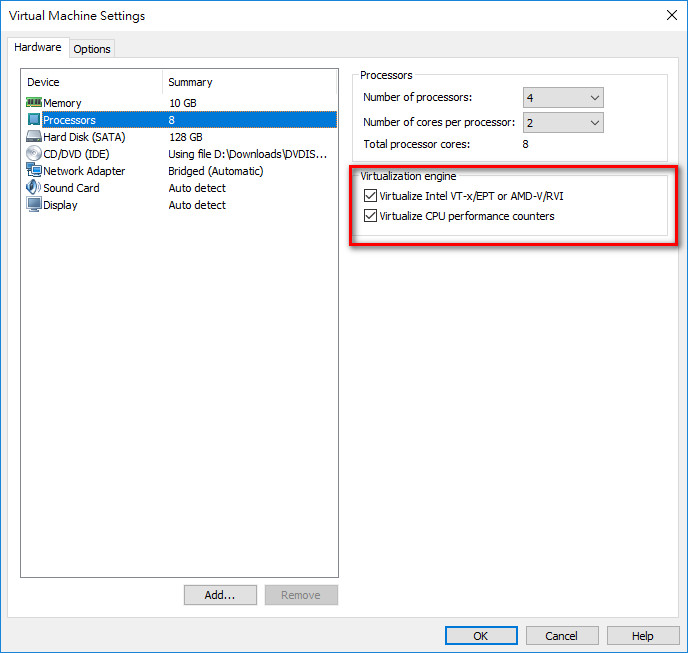
Start VM, Choose Install Promox VE.
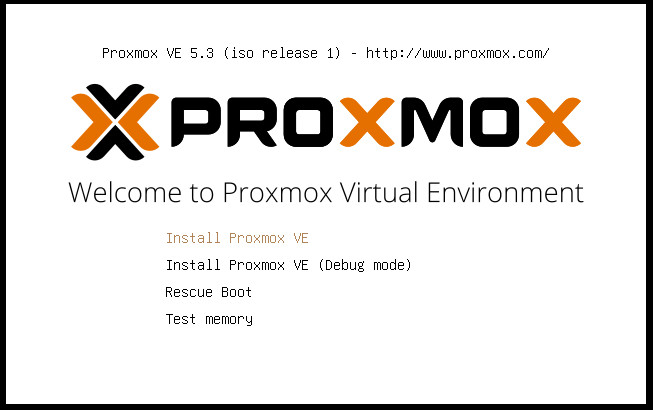
It’s EULA(END USER LICENSE AGREEMENT) Page, click “I agree” to continu.
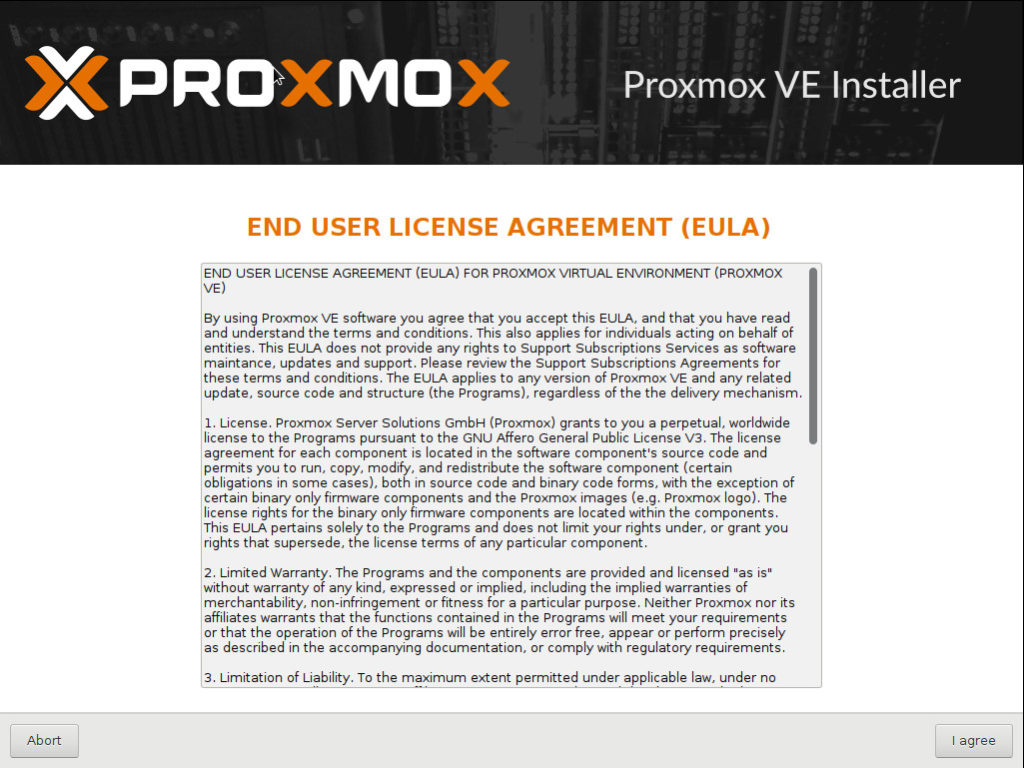
Choose the Target Hardisk, We prepare a 128G Hard Disk in VMware workstation Pro 14.
Choose time zone, Keyboard,
When setting the Administration Password, It also need to inpute an E-Mail address.
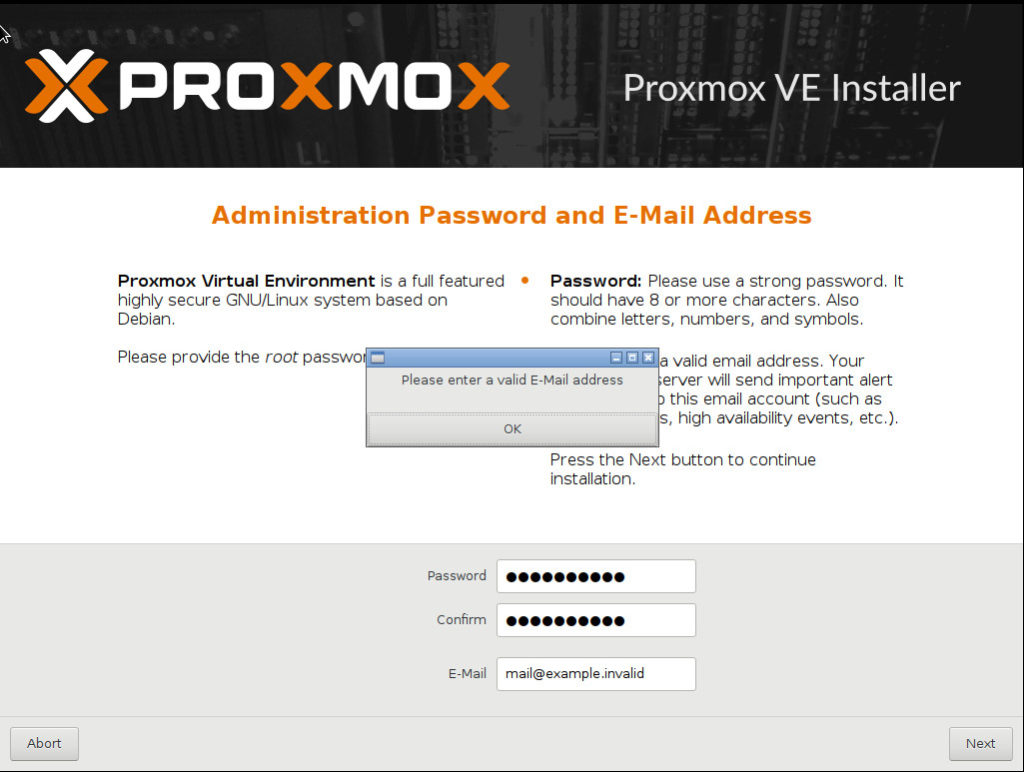
We could not use a default, but we can use a fake one.
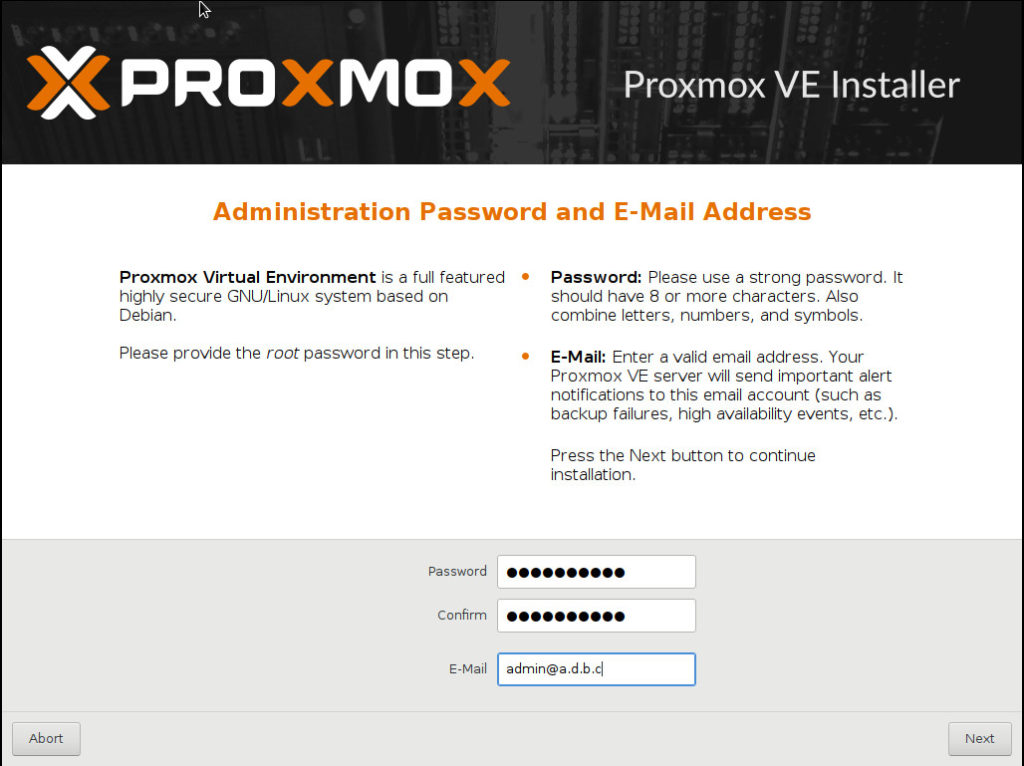
Hostname is need, could not use the default one.
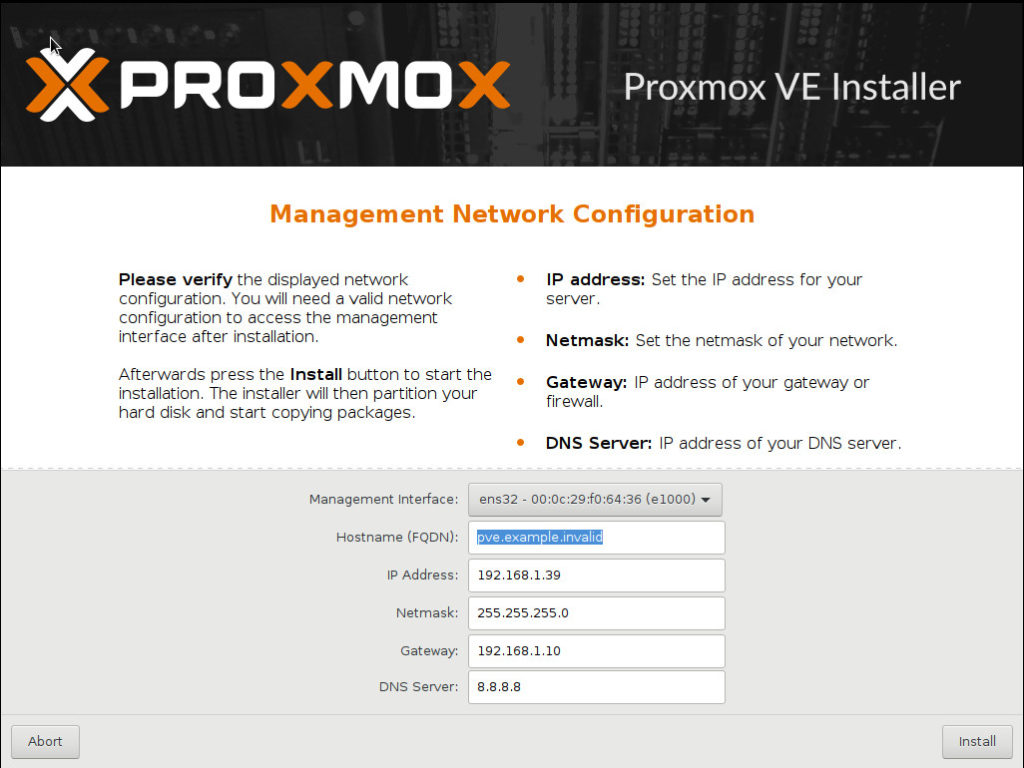
We use the proxmox.localhost as my Hostname.
Shows the IP and Port, to let us use Web GUI to management Proxmox VE.
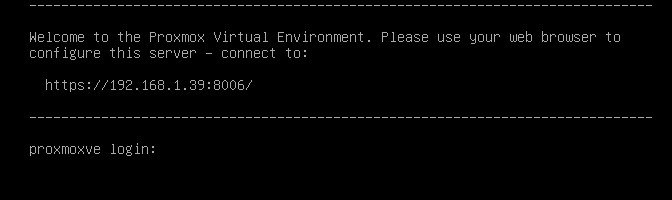
Using Browser to open Proxmox VE 5.3 manager.
When loging, use the account root, and password we set before to login.
For business, commercial subcsription may considerater.
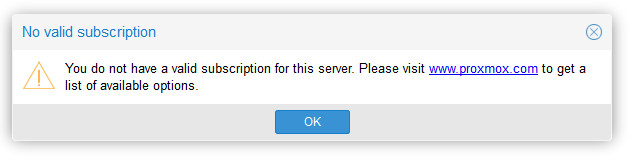
Summery of Proxmox VE 5.3-6
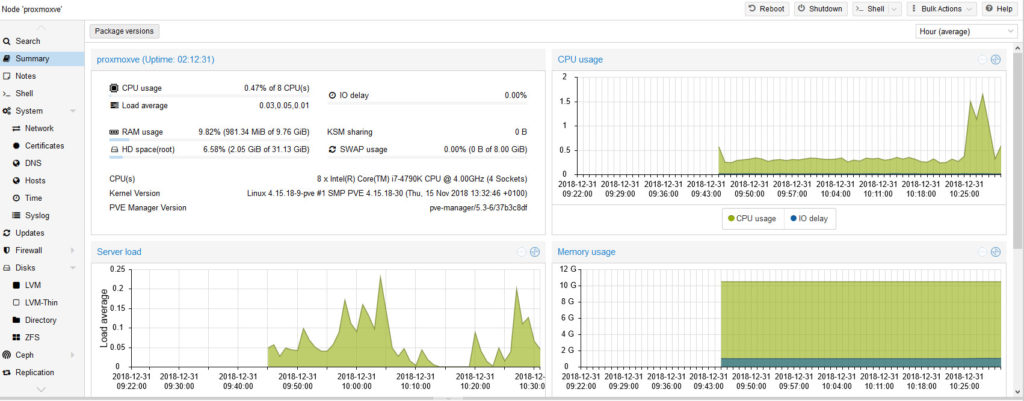
隨機文章
- 免費防毒 ClamWin VS. Avira小紅傘 (2009-05-12)
- Ubuntu (2009-12-12)
- 小米隨身Wifi 8G開箱簡測 (2015-05-01)
- Kwikphp網路空間統計資料 (2007-10-31)
- 免費Blog系統反應時間比較 (2011-02-28)