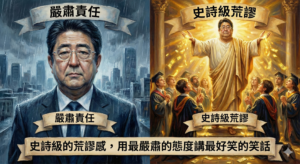一般的環境中,都有瀏覽器,Windows/Linux/FreeBSD都有
安裝rclone不會有什麼問題
但是在伺服器的環境中,卻沒有辦法這麼做
要怎麼讓rclone在純文字環境中跑起來呢?
下載 RCLONE
curl -O https://downloads.rclone.org/rclone-current-linux-amd64.zip
解壓縮
unzip rclone-current-linux-amd64.zip
進資料匣
cd rclone-*-linux-amd64
安裝檔案
sudo cp rclone /usr/bin/
sudo chown root:root /usr/bin/rclone
sudo chmod 755 /usr/bin/rclone
安裝MAN說明
sudo mkdir -p /usr/local/share/man/man1
sudo cp rclone.1 /usr/local/share/man/man1/
sudo mandb
以上安裝完畢
=======
進行設定
產生 key,SERVICE ACCOUNT (Google API Console)
https://console.developers.google.com/
上傳jason key, 填入id,就可以正常使用了
=======
Fetching team drive list…
2017/12/28 09:48:45 NOTICE: Time may be set wrong – time from “accounts.google.com” is 9m17.872400656s different from this computer
2017/12/28 09:48:45 Failed to configure team drive: list team drives failed: Get https://www.googleapis.com/drive/v2/teamdrives?alt=json&maxResults=100: oauth2: cannot fetch token: 400 Bad Request
上面問題,使用NTP處理
2017/12/28 09:46:45 Failed to configure team drive: list team drives failed: googleapi: Error 403: Project xxxxx is not found and cannot be used for API calls. If it is recently created, enable Drive API by visiting https://console.developers.google.com/apis/api/drive.googleapis.com/overview?project=xxxxx then retry. If you enabled this API recently, wait a few minutes for the action to propagate to our systems and retry., accessNotConfigured
上面問題,打開網址,啟用API解決
PS. FreeBSD版的RClone功能少很多
隨機文章
- 轉貼:Mysql 的Row Lock 與 Table Lock (2011-09-09)
- 抽獎-公用頻道網路有獎徵答 (2007-11-13)
- 我也會遇到信用卡額度不夠的問題 (2015-12-09)
- Retrieval of ”THotkey” failed. (2008-05-28)
- 急性貧窮-M型化的社會與就業 (2008-01-07)


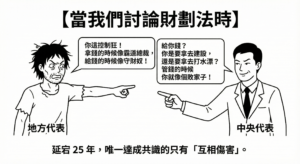
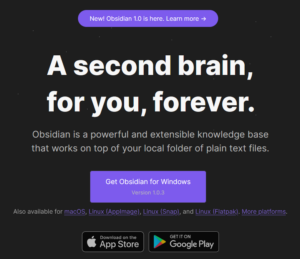
![[chatGPT 測試] DSM 7 有什麼特色](https://chihping.aflypen.com/wp-content/uploads/2023/03/usb-ga13f61ece_1280-300x221.jpg)